Multi-Channel Customer Support: Key Channels and CRM Integration
Effective customer service relies on strong support across various channels. By using platforms like social media, businesses can improve customer interaction and make the customer experience better. This article looks at important ways to get help, the many advantages of using multiple channels, and the important part that CRM integration plays in making communication easier. Learn how to change your approach to customer service and meet changing consumer needs easily.
Key Takeaways:
- Key Channels for Customer Support
- Benefits of Multi-Channel Support
- Challenges in Multi-Channel Support
- CRM Integration for Enhanced Support
- Frequently Asked Questions
- What is multi-channel customer support?
- Why is multi-channel customer support important?
- What are the key channels for multi-channel customer support?
- How does CRM integration benefit multi-channel customer support?
- How can businesses make sure their CRM system works well with different customer support channels?
- What are some best practices for implementing multi-channel customer support?
Key Channels for Customer Support
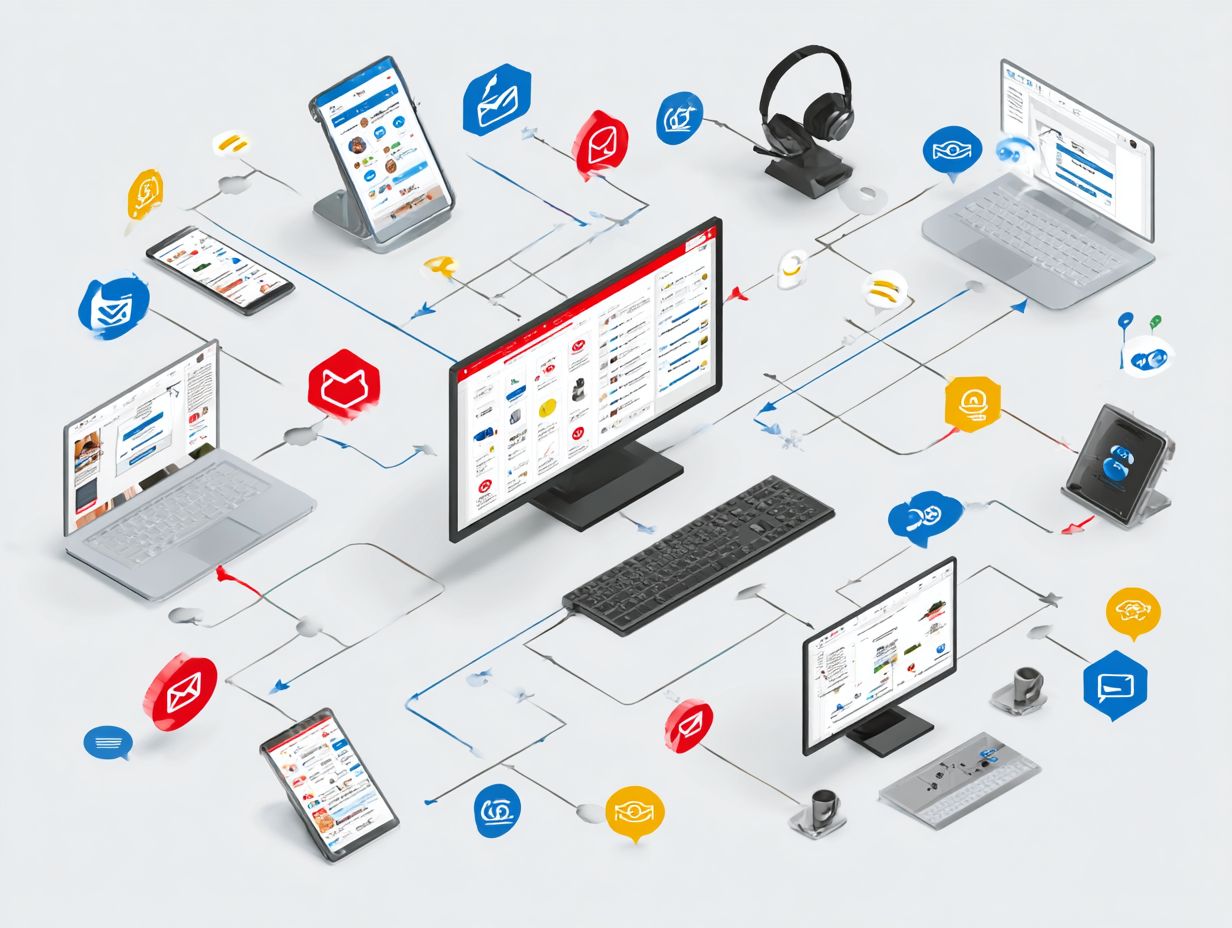
Good customer support includes various ways to communicate, each meeting different needs and preferences of customers. To enhance these interactions, exploring customer service software options can be vital. Our deep dive into top-rated customer service software examples reveals tools that can significantly improve communication efficiency.
Phone Support
Phone support provides instant help by voice, enabling live data collection and direct interaction with customers.
To improve your phone support system, consider using Zendesk Talk. It fits smoothly into your current customer service setup.
Aim for an average response time under 2 minutes to keep customers satisfied. This can be achieved by employing a tiered support structure-having trained agents handle common issues while escalating more complex queries to specialized staff.
Regularly review call metrics to identify trends and improve service efficiency. Using these strategies can greatly increase customer loyalty and retention.
Email Support
Email support remains a foundational channel, facilitating detailed communication and documentation of customer interactions.
To improve email support, set up automatic ticket sorting with software such as Freshdesk or Zendesk.
Create categories such as ‘Technical Inquiry,’ ‘Billing Issue,’ and ‘Feedback’ to organize and handle responses more effectively.
Aim for response times under 24 hours; use canned responses for common inquiries to save time.
Regularly review ticket data to identify recurring issues. The management anticipates challenges and resolves them fast, leading to satisfied and engaged customers.
Live Chat
Live chat connects quick help with thorough customer interaction, showing a high satisfaction rate of 73%.
By using tools such as Intercom or Drift, businesses can greatly improve how they interact with customers. For instance, response times can drop to under one minute, giving customers instant support.
Companies report an average increase of 20-25% in conversion rates after integrating live chat. To maximize effectiveness, consider using chatbots for initial inquiries, allowing human agents to take over for more complex issues.
This makes the process easier and keeps customers happy, increasing their likelihood to make a purchase.
Social Media Support
Social media support taps into platforms like Facebook Messenger and Twitter to engage customers where they are most active.
To improve your social media support, use tools like Hootsuite to track discussions and enable fast replies. Try to answer questions within an hour to surpass what customers expect-a main standard for good interaction.
Establish a social media response plan that outlines guidelines for addressing common queries and handling complaints. For instance, using pre-drafted responses can save time during peak hours.
Incorporating analytics tools will also help you assess which platforms yield the highest customer interaction, allowing you to allocate resources effectively.
Benefits of Multi-Channel Support
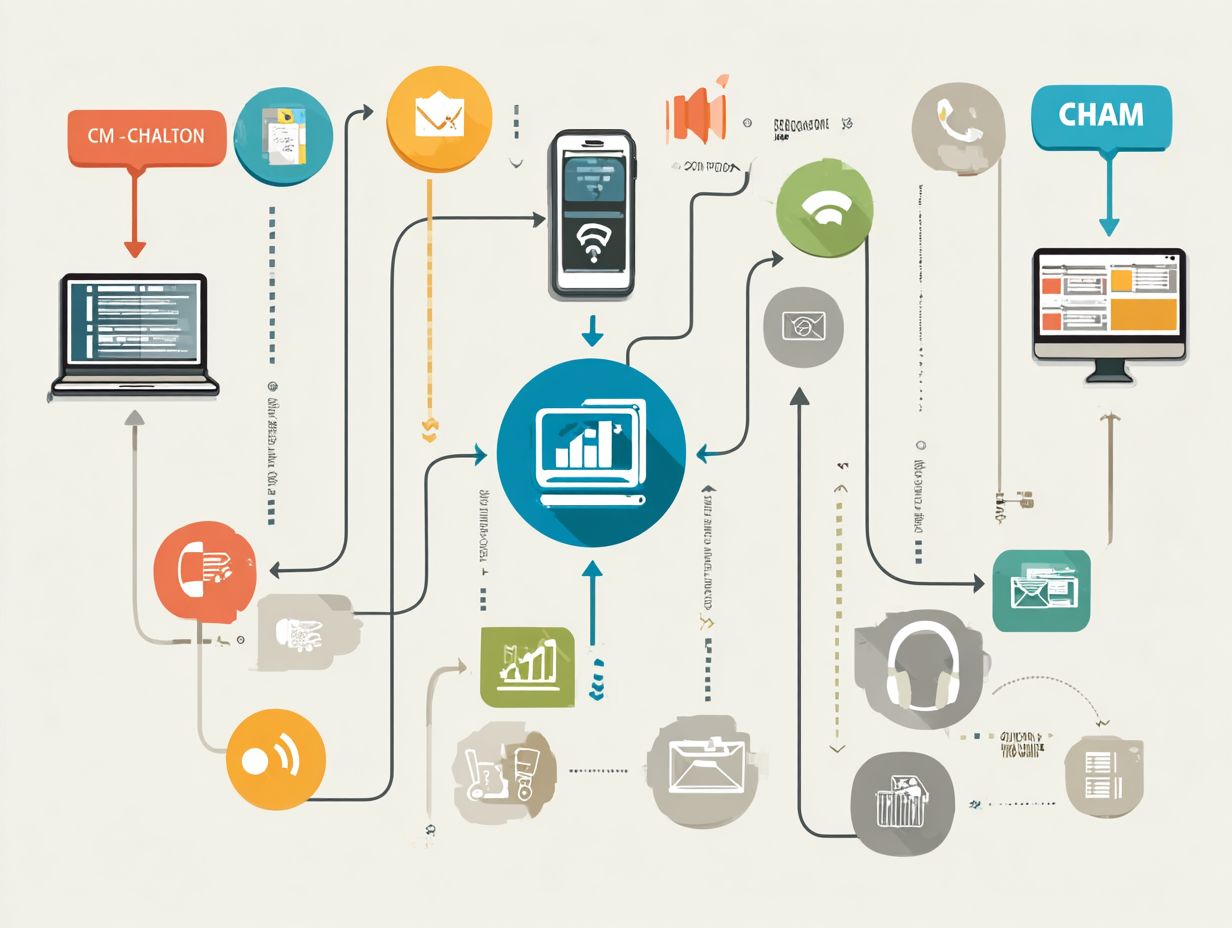
Using multiple channels for support can greatly improve customer satisfaction and loyalty scores.
Improved Customer Satisfaction
Businesses with multi-channel support see a customer satisfaction rate increase of 20%, as customers feel their preferences are acknowledged.
This rise is due to customized interactions on different platforms. According to a McKinsey study, emails customized to match personal preferences raised retention rates by 23%.
To implement this, use CRM tools like HubSpot or Salesforce to track customer interactions and preferences. Integrating chatbots on websites and social media can help deliver instant support and collect feedback, enhancing the overall customer experience.
Focusing on these strategies leads to happy customers and builds loyalty, which results in lasting success.
Increased Accessibility
An omnichannel approach makes customer support more accessible, resulting in a 30% decrease in support request resolution time.
By connecting platforms like Zendesk, you can make customer interactions simpler across email, live chat, and social media.
For instance, using Zendesk’s AI chatbot can reduce initial response times by 50%, facilitating quicker engagement. Keeping track of how quickly replies are sent is important. Zendesk reports that replies usually take less than five minutes when using multiple communication methods.
Regularly review customer feedback from these platforms to improve your strategy. Connecting with customers using their favorite methods increases their happiness and helps keep them loyal.
Challenges in Multi-Channel Support
Although multi-channel support offers benefits, it can cause problems for service quality and customer experience if not properly managed.
Channel Overload
Channel overload can overwhelm support agents, leading to a 15% increase in response time and decreased service efficiency.
To tackle this issue, consider implementing a centralized CRM like Salesforce. By consolidating interactions across multiple channels, support teams can prioritize inquiries effectively.
Use tools like automatic ticketing systems to sort and direct requests based on how urgent they are. Using ready-made response templates allows agents to answer common questions quickly, cutting down response times by up to 20%.
Regular training sessions on using these tools can make the team work better, changing possible confusion into smooth support operations.
Consistency in Messaging

Inconsistent messaging across channels can create confusion, negatively impacting the overall customer experience.
To mitigate these risks, establish unified communication guidelines that cover tone, branding, and response times. For example, make a guide that explains the preferred words and messaging structure.
Consider using collaborative tools like Help Scout or Slack to centralize customer interactions and maintain coherent messaging. Regular team training sessions help everyone understand and stick to the guidelines.
Using these strategies, businesses can make their communication processes more efficient, creating a dependable and professional reputation with their customers.
CRM Integration for Enhanced Support
A CRM system helps customer support by storing all customer details in one location and simplifying communication. For businesses looking to optimize these processes, understanding CRM integration benefits and best practices can be crucial.
Centralized Customer Data
Having all customer information in one place helps better tailor interactions and keep track of customer history.
Using a CRM like HubSpot, businesses can collect detailed information about what customers do and like. For instance, HubSpot allows you to segment customers based on previous purchases, engagement levels, or even demographics.
This focused method can greatly improve marketing campaigns. Setting up a system to monitor important numbers, like email open rates and conversion percentages, helps improve your plans over time.
Sharing this data with your team encourages working together and makes sure every customer interaction uses the same information.
Streamlined Communication
Integrating systems can make communication faster within an organization, cutting response times by 25%.
Tools like Zoho CRM can improve how communication tasks are handled by automatically assigning tasks and managing follow-ups.
By integrating Zoho with communication platforms like Slack or Microsoft Teams, teams can automatically receive notifications on CRM updates. This keeps sales agents updated about customer interactions without needing to check different systems.
Shared dashboards let everyone view customer issues and their solutions in real time. This helps team members react quickly and collaborate effectively.
Frequently Asked Questions
What is multi-channel customer support?

Multi-channel customer support means using different ways like phone, email, live chat, and social media to talk to and help customers.
Why is multi-channel customer support important?
Multi-channel customer support allows businesses to cater to the diverse needs and preferences of their customers, leading to improved customer satisfaction and loyalty.
What are the key channels for multi-channel customer support?
The key channels for multi-channel customer support include phone, email, live chat, social media, self-service portals, and in-person support.
How does CRM integration benefit multi-channel customer support?
CRM integration allows for a seamless flow of customer information across multiple channels, providing a unified view of customer interactions and improving the overall customer experience.
How can businesses make sure their CRM system works well with different customer support channels?
For successful CRM integration, companies need to select a CRM system that works well with their main support channels, routinely update and keep customer data accurate, and teach staff how to use the CRM system correctly.
What are some best practices for implementing multi-channel customer support?
Good ways to set up customer support using several channels include picking the most important communication methods, making clear rules for each one, watching and studying customer interactions, and often asking customers for their opinions to make support better.





