Sales Automation: CRM Integration Process and Benefits
In the busy field of sales, using sales automation can greatly improve how well your team works. By using CRM systems in your sales process, sales reps can reduce manual work and handle buying cycles more effectively. This article looks at how CRM systems can be connected, focusing on the many benefits, such as smoother operations and better interactions with customers. Learn how using AI in sales automation can improve your business and lead to clear results.
Key Takeaways:
- Using CRM software to handle sales tasks can make work faster, organize data better, and improve how customers feel about the service.
- The success of CRM integration depends on identifying business needs, selecting the right CRM, and proper planning and strategy.
- Challenges in CRM integration, such as data migration and user adoption, can be overcome through continuous improvement strategies and measuring success with key performance indicators.
- Benefits of Sales Automation
- CRM Integration Process
- Challenges in CRM Integration
- Measuring Success of Integration
- Frequently Asked Questions
- 1. What is sales automation and how does it benefit my business?
- 2. What is CRM integration and why is it important for sales automation?
- 3. What are the steps involved in the CRM integration process?
- 4. What are the benefits of integrating CRM with sales automation?
- 5. Do I need to be good with technology to connect CRM with sales automation?
- 6. Are there any potential challenges or limitations with CRM integration for sales automation?
1. Definition and Importance

Sales automation involves using technology to automatically handle repetitive sales activities, which affects how long the sales process takes and how effective sales efforts are.
Using sales automation tools can greatly simplify your process. Salesforce helps create potential customer lists and lets teams manage and increase these contacts without hassle. Meanwhile, HubSpot provides strong features for automating marketing activities that work seamlessly with CRM systems.
Both tools aid in reducing manual input and enhancing data accuracy. Another option is Zoho CRM, which provides customizable sales workflows.
By using these tools, businesses can set up automatic follow-ups, learn from data analysis, and change how they handle sales.
2. Overview of CRM Systems
CRM systems such as Salesforce and HubSpot gather customer information in one place, improving how sales teams monitor interactions and manage customer relationships. These platforms handle routine tasks like follow-up emails and assigning leads, letting sales teams concentrate on finalizing deals.
For instance, Salesforce’s lead scoring mechanism uses AI to analyze customer behavior, ranking leads based on likelihood to convert. Using tools like Mailchimp for sending marketing emails or Slack for team chats makes it work better.
Teams can use technology to manage sales pipelines and connect various tools to ensure timely follow-ups and increase conversion rates, making the sales process simpler and quicker. See also: CRM Integration: Strategies, Benefits, and Social Media for enhancing these integrations.
Benefits of Sales Automation
Using sales automation can significantly improve results, with studies showing a 14% increase in sales productivity and reduced time on repetitive tasks, as mentioned in our article on Sales Email Flow Integration.
1. Increased Efficiency
Sales automation can reduce time spent on manual tasks by up to 30%, allowing sales reps to focus more on closing deals. To use sales automation well, try tools like HubSpot for CRM. It handles follow-up emails and keeps track of leads.
A case study of Acme Corp shows that by using HubSpot, they improved their sales efficiency by 50% within six months.
Another option is Pipedrive, which provides automatic notifications for tasks, helping teams remain organized. These tools typically require a setup time of 1-2 weeks, but the long-term productivity gains make them worthwhile investments.
2. Improved Data Management
Efficient sales automation makes sure that customer information is collected and handled correctly, resulting in improved sales predictions and risk management.
Tools like HubSpot and Momentum are important in this process. HubSpot provides a CRM system that gathers customer information and improves lead scoring with its analysis tools, helping sales teams focus on the most promising leads.
On the other hand, Momentum quickly links to different data sources, offering instant information and automatic replies based on customer actions.
By using both platforms, teams can make informed decisions based on data to strengthen the sales strategy and increase conversion rates.
3. Enhanced Customer Experience
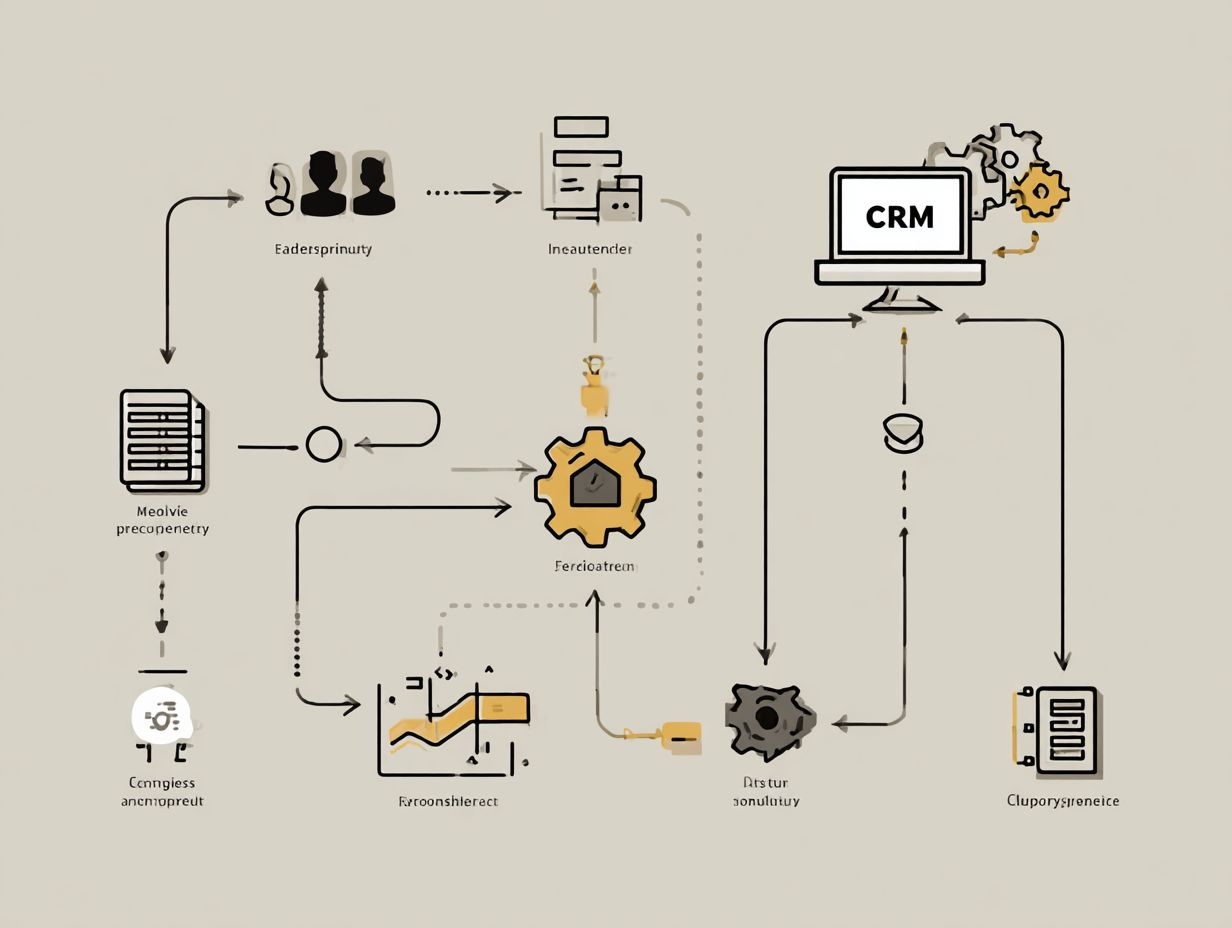
Using tools to make the sales process smoother, companies can send personalized messages to communicate better with clients and increase customer satisfaction ratings.
To set up automatic messages successfully, companies can use platforms like HubSpot or Mailchimp to divide their audience according to actions and likes.
For example, Etsy sends automatic emails to customers to say thank you and suggest products they might like based on what they’ve bought before.
A/B testing can improve messages, making sure customers get content they connect with. These strategies make communication easier and help build stronger relationships with clients, which eventually results in more loyalty and client retention.
CRM Integration Process
Adding CRM systems to current processes is important for getting the most out of sales automation and needs careful planning. For those interested in the critical steps involved, our comprehensive guide on integrating CRM to achieve business goals offers valuable insights.
1. Identifying Business Needs
The first step in adding a CRM system is figuring out what your business needs. This helps adjust the system to improve how sales are done.
Start by talking to stakeholders to learn from team members about their experiences and difficulties. This will help prioritize which features are essential for your workflow.
Use sales process mapping to describe current methods, helping you identify where changes are needed. For instance, if your team struggles with lead tracking, emphasize CRM features like lead scoring and pipeline management. Employing tools like Miro or Lucidchart for visualization can make this process more engaging and productive.
2. Selecting the Right CRM
Choosing the right CRM system involves evaluating different platforms based on features, pricing, and integration capabilities.
- Start by identifying your primary needs. For example, if you want to make sales processes automatic, Salesforce is a good option. It begins at $25 per user each month and allows for a lot of customization.
- HubSpot, on the other hand, has a free tier ideal for smaller teams, though its advanced features can scale up in cost. Consider integration capabilities too; platforms like Zoho CRM allow seamless connections with various email marketing tools, enhancing workflows.
- In the end, match your choice to the team’s size, available funds, and the necessary features to improve how you handle customer relationships.
3. Integration Planning and Strategy
Effective integration planning requires a detailed strategy that aligns CRM capabilities with existing workflows and team collaboration.
- Start by setting clear objectives for your CRM integration, like better customer tracking or improved communication.
- Next, map out existing workflows to identify gaps where the CRM can add value.
- Run a trial with a few team members to check ease of use and collect comments.
- For example, use tools like Zapier to handle tasks automatically between your CRM and other applications, improving the process based on what users provide.
- Regularly review and change your plan to keep it in line with business goals, promoting teamwork among different groups.
Challenges in CRM Integration
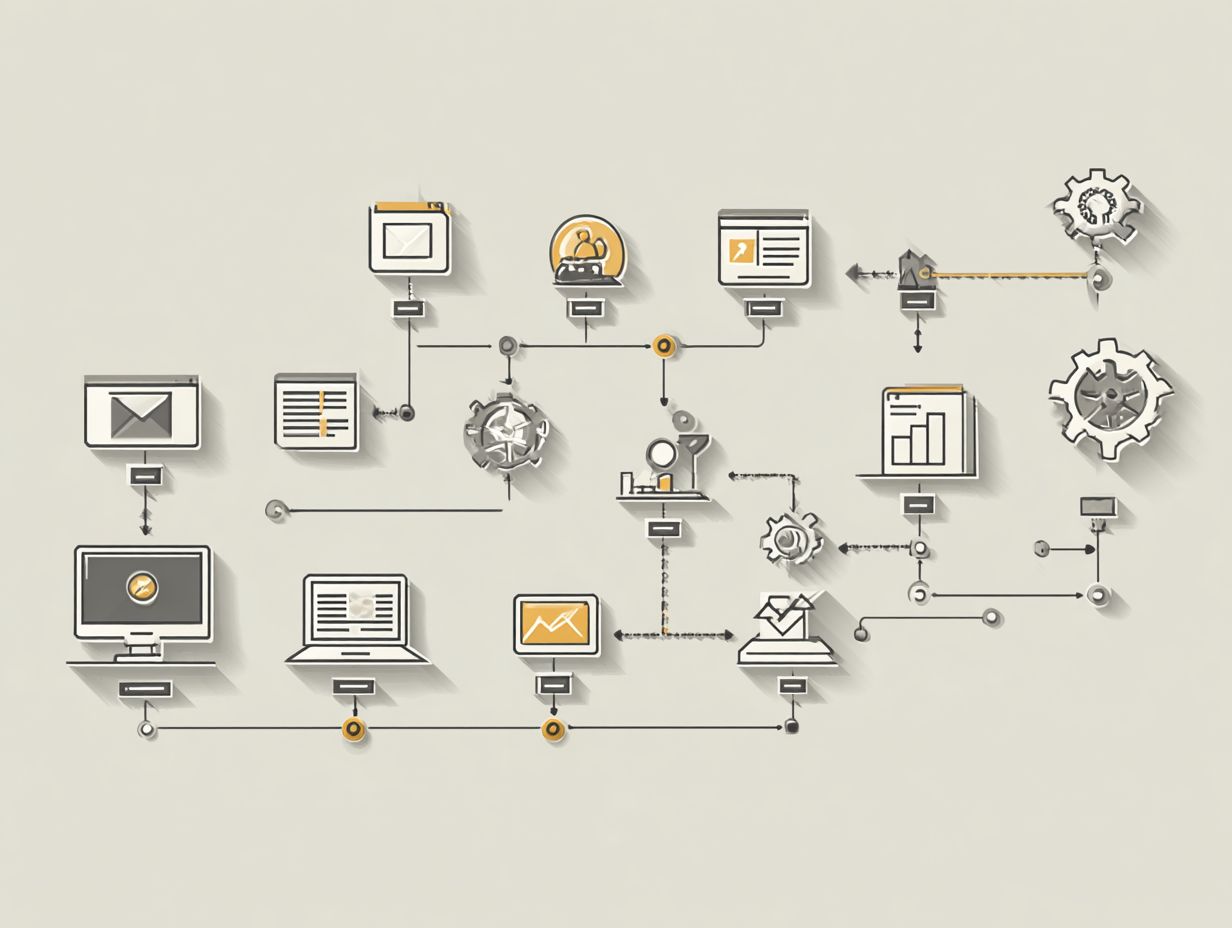
Though connecting CRM systems offers a lot of advantages, companies encounter different challenges when trying to successfully switch over. For those looking to navigate these obstacles, various solutions and strategies are available. Discover how to overcome CRM integration challenges and streamline your transition.
1. Data Migration Issues
Problems with moving data can cause major delays, as 80% of companies struggle to move customer information correctly. Common challenges during data migration include data loss, compatibility issues, and downtime.
To mitigate data loss, implement verification processes that allow for continuous monitoring of data integrity. Use tools like Zapier or Integromat to connect data between systems, enabling them to work together smoothly and lowering the number of manual tasks.
Scheduling migrations during off-peak hours can minimize downtime, allowing for smoother transitions. Make sure to routinely save your information before you begin moving it to prevent any possible data loss. After the move, check carefully to confirm that all data has been copied properly.
2. User Adoption and Training
User adoption is critical to CRM success, with studies showing that effective training can improve adoption rates by up to 70%.
To encourage users to start using the system, offer organized training sessions that cover different ways people learn.
- Begin with interactive workshops that encourage hands-on experience with the CRM software.
- Make detailed resources like video lessons and written manuals for continued use.
- Create a team to help users as issues arise and use tools like surveys to keep improving how users interact with the service.
- Regular follow-up sessions can also help users feel more confident and engaged, ensuring your CRM achieves its full potential.
Measuring Success of Integration
To measure how well CRM integration is working, businesses should set specific metrics and KPIs that match their sales goals. For those looking to dive deeper into the specifics, our guide on Key Metrics, KPIs, and Real-Time Analytics elaborates on the detailed strategies and analytics necessary for effective CRM integration.
1. Key Performance Indicators (KPIs)
Key Performance Indicators (KPIs), like how many leads turn into customers and how long it takes to close a sale, show how well CRM is working. To measure these KPIs well, use Google Analytics to check conversion rates, and look at CRM reports to review sales cycles.
For example, benchmarking a lead conversion rate against the industry standard of around 2-5% can highlight areas for improvement. Setting a target sales cycle length, such as 30 days, helps gauge efficiency.
Regularly reviewing these measurements helps you make timely adjustments, ensuring your CRM integration continues to get better.
2. Continuous Improvement Strategies

Continuous improvement strategies help organizations improve CRM processes to meet changing market demands and customer preferences. To improve CRM systems, regularly check performance numbers like user involvement and sales conversion rates.
For example, companies such as Salesforce and HubSpot hold quarterly reviews to evaluate how customers use features and how happy they are with the services. Collecting user feedback through surveys or interviews can give helpful information.
Frequently updating user interfaces and adding new features based on feedback can significantly improve results. By regularly listening to feedback and adjusting accordingly, businesses can satisfy customer needs and become more successful.
Frequently Asked Questions
1. What is sales automation and how does it benefit my business?
Sales automation involves using technology and tools to make sales processes faster and more efficient. By automating tasks such as lead generation, email campaigns, and customer data management, businesses can save time and resources while improving efficiency and accuracy.
2. What is CRM integration and why is it important for sales automation?
CRM integration is the process of connecting sales automation tools with a customer relationship management (CRM) system. This allows for seamless data sharing and a more complete view of customer interactions, enabling businesses to make more informed and targeted sales decisions.
3. What are the steps involved in the CRM integration process?
Start by choosing a CRM system that fits your business needs and works well with your sales tools. Next, you will need to map out the data flow between the two systems and set up the necessary integrations. Next, we test and fix problems to confirm the integration works well.
4. What are the benefits of integrating CRM with sales automation?
Integrating CRM with sales automation can lead to improved lead tracking and management, better data organization and analysis, and increased visibility and collaboration among sales teams. This can lead to more sales, better customer relationships, and business growth.
5. Do I need to be good with technology to connect CRM with sales automation?
You don’t need to be an expert in technology to link CRM with sales tools. Many CRM software and sales automation tools offer user-friendly interfaces and provide support for integration. However, knowing the basics of technology and how systems work can help solve problems and improve the integration process.
6. Are there any potential challenges or limitations with CRM integration for sales automation?
One potential challenge is the initial time and resources needed for setting up the integration. Some CRM systems might not work with specific sales automation tools, which could reduce how well they work together. It’s important to thoroughly research and test the compatibility and capabilities of both systems before implementation.





